MP Panchayat Darpan: The Panchayat Darpan portal has been made for the people of the state by the Panchayat and Rural Development Department of the Government of Madhya Pradesh. Through this portal, information related to Zilla Panchayat, Janpad Panchayat, Gram Panchayat, payment status, etc. has been made available to the people of the state in one place. After the launch of this portal, now the people of the state will not have to visit the government office for any information related to Gram Panchayat.
In Hindi: मध्य प्रदेश सरकार के पंचायत एवं ग्रामीण विकास विभाग द्वारा राज्य के लोगों के लिए पंचायत दर्पण पोर्टल बनाया गया है। इस पोर्टल के माध्यम से राज्य की जनता को जिला पंचायत, जनपद पंचायत, ग्राम पंचायत, भुगतान की स्थिति आदि की जानकारी एक ही स्थान पर उपलब्ध करायी गयी है। इस पोर्टल के लॉन्च होने के बाद अब राज्य के लोगों को ग्राम पंचायत से संबंधित किसी भी जानकारी के लिए सरकारी कार्यालय के चक्कर नहीं काटने पड़ेंगे।
Contents
Madhya Pradesh Panchayat Darpan Portal
The Madhya Pradesh Darpan portal has been implemented for the people of Madhya Pradesh. With the operation of this scheme, the state government wants that all the gram panchayats of the state can come under one roof from where the common citizens of the state can take advantage of this scheme. Along with this, all kinds of government schemes and all the offices of the state will also be linked to this portal, whose benefits can be availed by the common citizens of the state and that too sitting at home easily. This portal will be beneficial for the common citizen of the state as well as for the government employee of the state.
मध्य प्रदेश पंचायत दर्पण पोर्टल
मध्य प्रदेश दर्पण पोर्टल मध्य प्रदेश के लोगों के लिए लागू किया गया है। इस योजना के संचालन से राज्य सरकार चाहती है कि राज्य की सभी ग्राम पंचायतें एक छत के नीचे आ सकें जहां से राज्य के आम नागरिक इस योजना का लाभ उठा सकें। साथ ही इस पोर्टल से सभी प्रकार की सरकारी योजनाओं और राज्य के सभी कार्यालयों को भी जोड़ा जाएगा, जिसका लाभ राज्य के आम नागरिक उठा सकते हैं और वह भी आसानी से घर बैठे। यह पोर्टल राज्य के आम नागरिक के साथ-साथ राज्य के सरकारी कर्मचारी के लिए भी लाभकारी होगा।
| योजना का नाम | मध्य प्रदेश दर्पण पोर्टल |
| योजना का संचालन | मध्य प्रदेश की सरकार द्वारा |
| योजना के लाभार्थी | राज्य के सभी नागरिक |
| योजना का उद्देश्य | पंचायत से जुडी सभी जानकारी एक ही पोर्टल पर |
| विभाग | पंचायत और ग्रामीण विकास विभाग |
| पोर्टल पूरी की प्रक्रिया | Online |
| योजना संचालन का वर्ष | 2023 |
MP Panchayat Darpan Portal
This portal is being operated by the State Government of Madhya Pradesh. You can visit this URL to access this portal. You can get information about all the facilities on the portal, as well as information related to Gram Panchayat can also be taken through this portal.
Objectives of MP Panchayat Darpan Portal
These are some of the following objectives of the Madhya Pradesh Panchayat Darpan Portal –
- Making available all the information related to panchayats online.
- Citizens of the state can get information related to Gram Panchayat and district sitting at home online.
- Along with this, a mobile application related to this scheme has also been launched, which you can easily use and get information.
Benefits of Madhya Pradesh Panchayat Darpan
Some of the benefits of the Madhya Pradesh Panchayat Darpan Portal are as follows –
- Making information related to Panchayat available online.
- In this scheme, you can apply online while sitting at home.
- All the citizens of the state can take advantage of this scheme.
- Information related to the development and project planning will be available on this portal.
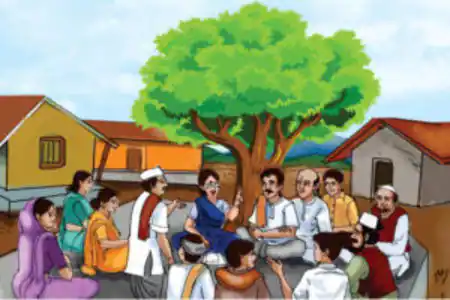
Schemes available on Madhya Pradesh Panchayat Darpan
This portal is to be operated by Madhya Pradesh and all these facilities are being made available on it. All these facilities and department is available on –
- Panchayat Empowerment Scheme
- performance grant
- Pradhan Mantri Adarsh Gram Yojana
- Pradhan Mantri Gram Sadak Yojana
- National Sourav Gram Sabha Award
- RGPSA Panchayat Building Repair
- stamp duty
- Backward Regions Grant Fund
- Suhag Aradhan Incentive Scheme
- Liquid and Force Waste Management
- Accountability Incentive Reward Scheme
- MNREGA scheme
- Integrated Watershed Mission
- Chief Minister Haat Bazaar Scheme
- The amount received for the construction of e-room
- The amount received for the construction of the Panchayat building
- Minor Minerals
- Panch Parmeshwar Scheme
- State Finance Commission-District Panchayat Level
- State Finance Commission-District Panchayat Level
- Purification and social audit plan of gram sabhas
- Mid-Day Meal Program Kitchen Shed Construction Scheme
- Amount of Nirmal Gram Panchayat Award
- Community Toilet Scheme
- individual toilet plan
- school toilet scheme
एमपी पंचायत दर्पण एप्लीकेशन कैसे डाउनलोड करें ?
आप मध्य प्रदेश दर्पण पोर्टल को इस प्रकार आसानी से डाउनलोड कर सकते हैं –
- इसके लिए सबसे पहले पंचायत दर्पण पोर्टल की आधिकारिक वेबसाइट पर जाना होगा।
- इसके बाद आप अगले पेज पर आ जाएंगे, होम पेज पर आपको पंचायत दर्पण मोबाइल एप्लीकेशन का सेक्शन दिखाई देगा, उसके नीचे डाउनलोड नाम के बटन पर क्लिक करना होगा। क्लिक करने के बाद आप गूगल प्ले स्टोर पर आ जाएंगे।
- इसके बाद आप Google Play Store पर आ जाएंगे और आपको इस एप्लीकेशन को डाउनलोड करने का विकल्प मिल जाएगा।
- इस तरह आप इस मोबाइल एप्लिकेशन को अपने फोन में आसानी से डाउनलोड कर सकते हैं। मोबाइल एप्लिकेशन को उसी तरह डाउनलोड करने का प्रयास करें जैसा हमें बताया गया है क्योंकि Google पर एक ही नाम और लोगो के कई एप्लिकेशन उपलब्ध हैं। अगर आप कोई गलत एप्लीकेशन डाउनलोड करते हैं तो वह आपको नुकसान ही पहुंचा सकती है।
पोर्टल पर जिला पंचायत की वेबसाइट पर कैसे जाए ?
सबसे पहले आपको इस पोर्टल पर जाना होगा, उसके बाद आप आसानी से अपने जिले की वेबसाइट पर जा सकते हैं।
- पंचायत दर्पण जिला पंचायत दर्पण वेबसाइट का उपयोग करने के लिए आपको सबसे पहले इस वेबसाइट पर जाना होगा।
- इसके बाद आपको एक जिला पंचायत की वेबसाइट के नाम से एक सेक्शन दिखाई देगा, आपको उस पर जाना है।
- वेबसाइट देखें, बटन पर क्लिक करने पर एक पॉपअप दिखाई देगा।
- इसके बाद आपको अपना जिला चुनना होगा। जिले का चयन करते ही आप सीधे अपने जिले की वेबसाइट पर पहुंच जाते हैं।
पोर्टल के माध्यम से भवन अनुज्ञा के लिए आवेदन कैसे करें ?
बिल्डिंग परमिट आवेदन पत्र के लिए आप इस प्रक्रिया का पालन कर सकते हैं –
- बिल्डिंग परमिशन के लिए अप्लाई करने के लिए आपको सबसे पहले इसकी ऑफिसियल वेबसाइट पर जाना होगा।
- इसके बाद उस वेबसाइट के मेनू बार में ऑनलाइन सर्विसेज के नाम से एक विकल्प दिखाई देता है, जिसके बाद आपको एक अनुमति फॉर्म बनाने का विकल्प मिलता है, आपको उस पर जाना होता है, लेकिन उसके बाद आगे की प्रक्रिया करनी होती है।
- इसके बाद आप एक नए पेज पर आते हैं, जिसमें आपको “एंटर एप्लिकेशन फॉर बिल्डिंग परमिशन” नाम का एक विकल्प मिलता है, उस पर क्लिक करें, जिसके बाद आप एक नए पेज पर पहुंच जाते हैं। इस नए पेज पर आपको एक फॉर्म मिलता है जिसमें आपको इस फॉर्म से संबंधित जानकारी भरनी होती है।
- इसमें सबसे पहले आपको अपने जिले का नाम, जिले का नाम, ग्राम पंचायत और पंचायत का नाम चुनना होगा उसके बाद उसमें आवेदक की जानकारी भरनी होगी। साथ ही प्रस्तावित प्लॉट की जानकारी भी दर्ज करनी होगी। इसके बाद भवन का नक्शा अपलोड कर आवेदन करना होगा। जिसके बाद आपका फॉर्म ऑनलाइन जमा हो जाता है।
Also, Read- BC Sakhi Yojna, Objectives, Application Process, Required Documents, Registration, Function… Read More
Features of Madhya Pradesh Panchayat Darpan Yojana
The specialty of the Madhya Pradesh Panchayat Darpan Portal is as follows –
- All types of data are available on this portal which can be easily viewed.
- Along with this, complete panchayat tax data from the district level to the village level is available on this website.
- All types of available facilities are available online on this portal.
- Information about almost all the facilities and schemes of the state is available on this portal.
पंचायत पोर्टल से नल जल कनेक्शन के लिए आवेदन कैसे करें?
यदि आप पंचायत पोर्टल के तहत नल जल कनेक्शन लेने के लिए ऑनलाइन आवेदन करना चाहते हैं तो नीचे दिए गए चरणों का पालन करें।
- एमपी नल जल कनेक्शन के लिए आवेदन करने के लिए, आधिकारिक वेबसाइट पर जाएं।
- वेबसाइट के होम पेज पर ऑनलाइन सर्विसेज सेक्शन में जाएं।
- इस सेक्शन में आपको नल जल कनेक्शन एप्लीकेशन के विकल्प का चयन करना होगा।
- अब अगले पेज पर नल जल कनेक्शन आवेदन पर क्लिक करें और नल जल कनेक्शन के लिए आवेदन करने के विकल्प पर क्लिक करें।
- अब अगले पेज पर आपको नलजल योजना कनेक्शन के लिए आवेदन भरने से संबंधित फॉर्म मिलेगा। पंचायत पोर्टल से नल जल कनेक्शन आवेदन
- इस फॉर्म में दी गई सभी महत्वपूर्ण जानकारी दर्ज करें।
- जैसे जिले से संबंधित विवरण, आवेदक का विवरण, ग्राम पंचायत को देय बकाया कर आदि।
- आवेदन पत्र में सभी महत्वपूर्ण जानकारी भरने के बाद दिए गए कैप्चा कोड को दर्ज करें और आवेदन जमा करने के विकल्प पर क्लिक करें।
- आवेदन की जांच सफल पाए जाने के बाद आपको पानी का कनेक्शन दे दिया जाएगा।
Check the status of tap water connection registration like this
- To check the status of tap water connection registration, go to the official website of the Panchayat Portal.
- Click on the option of Online Services on the home page of the website.
- Here you have to select the option of a tap water connection.
- Now on the new page tap water connection application option has to be clicked in the option of “view tap water registration status”.
- After this, the application number and a mobile number have to be entered to check the application status.
- And by entering the given captcha code, click on the option of View Application Status.
- Now all the information related to applying will be present on your screen.
- In this way, you can check the status of tap water connection registration by application number and mobile number.
View departmental reports in the MP Panchayat portal like this
- Visit the official website of Panchayat Darpan to view departmental reports in MP Panchayat Portal.
- Go to the report section on the home page of the website.
- Here you have to click on the option of the departmental report.
- Now on the next page, you will see the list related to various services.
- In this list, according to your convenience, you have to select the option for which you want to see the report.
- In this way, the process of viewing the report in the Panchayat Portal will be completed.

एमपी पंचायत दर्पण मोबाइल एप डाउनलोड करने की प्रक्रिया
मध्य प्रदेश सरकार ने एमपी पंचायत दर्पण पोर्टल के साथ-साथ पंचायत दर्पण मोबाइल एप भी लांच किया है जिससे आवेदक अपने मोबाइल पर घर बैठे सभी जानकारी प्राप्त कर सकते हैं। अगर आप अपने मोबाइल में पंचायत दर्पण मोबाइल एप डाउनलोड करना चाहते हैं तो आपको निम्न चरणों का पालन करना होगा:
- आवेदक को सबसे पहले मध्य प्रदेश पंचायत दर्पण की आधिकारिक वेबसाइट पर जाना होगा।
- पोर्टल के होमपेज पर आवेदक को मोबाइल एप डाउनलोड करने का विकल्प दिखाई देगा।
- इस ऑप्शन पर क्लिक करें, आपके मोबाइल में पंचायत दर्पण एप डाउनलोड हो जाएगा।
- अब आपको इंस्टॉल बटन पर क्लिक करना है।
- अब आप ऐप के जरिए अपने मोबाइल में कोई भी जानकारी देख सकते हैं।
- मुख्यमंत्री जन कल्याण संबल योजना
Process to log in on MP Panchayat Darpan
If you want to log in to MP Panchayat Darpan Portal then you have to follow the following procedures:
- First of all, you go to the official website of Panchayat Darpan.
- And a home page will open in front of you.
- Now in this, you have to click on the login option.
- Now a new home page will be presented in front of you. Here you have to enter your user ID, password, and captcha code.
- Now after filling in all the information you have to click on the login button.
- In this way, you can log in to the MP Panchayat Darpan portal.
MP Panchayat Darpan e-Payment Order Status Viewing
- To see the MP Panchayat Darpan e-payment status, first of all, visit the official website of the portal.
- On the homepage of the website, you will see the link “View e-payment order status”.
- You have to click on this link.
- A dialog box will appear in front of you.
- Now you have to choose the option for yourself in the search category, you want to see the status of the e-payment.
- After this you have to enter the e-payment order number, then click on the link to view the e-payment order status.
- Now you can see the information related to the status of your e-payment order.
View mp panchayat Darpan salary payment status
- First of all, visit the official website of the Panchayat Darpan of the state.
- Click on the “Salary Payment Status” link on the home page of the website.
- Now a new page will be presented in front of you. Where you have to fill in District, Local Body, Month, Designation, and Captcha Code.
- Now after filling in all the information, click on the “View Record” button.
- You will see the salary payment status on the computer screen or on your mobile.
Suggested Link:- My Business Mart
@Ron
