AP Seva Portal:- The federal and state governments create a variety of portals to offer a range of government services. Citizens can apply directly using these portals to get government services. The AP Seva portal has also been launched by the Andhra Pradesh government. The people of Andhra Pradesh can access better government services by using this portal. Every significant feature of the Andhra Pradesh Seva portal is covered in this article. By reading this post, you will learn how to get the most out of the AP Seva site 2.0. In addition, you will receive information on the goals, advantages, features, eligibility, necessary paperwork, etc. of the AP Seva Portal.
Contents
AP Seva Portal 2.0
On January 27, 2022, YS Jaganmohan Reddy, the chief minister of Andhra Pradesh, introduced the AP Seva Portal 2.0. The people of Andhra Pradesh will be able to access government services via this platform. In essence, it’s an improved version of the citizen service portal with more services available to better meet the needs of the general population. This site will be used by officials ranging from the village or ward secretariat level to the highest authority. It is essentially a digital platform designed to deliver public services sincerely. By visiting the portal, Andhra Pradesh residents can also monitor the progress of their applications. The citizens will receive information about their applications via text messages. This portal has the payment gateway activated as well, giving consumers access to premium services.
The AP Seva Portal Offers Services
Residents who reside in isolated areas can also access government services directly from their front door. This site provides access to thirty services under revenue and land administration, twenty-five services under municipal administration, six services under civil supplies, three services under rural development, and fifty-three services under the energy department. All applications will be able to be approved online using this enhanced site, and officials will be able to submit documents and certificates online with a digital signature. The portal services are available to secretariats from all villages and wards. The municipal government started delivering public services through a volunteer system. The delivery mechanism comprises around four lakh individuals who provide 540 services directly to the citizens. Since January 2020, the people have had access to 3.46 crore government services through the village or ward secretariat.
Details of the AP Seva Portal in the Main Points
| Name Of The Scheme | Ap Seva Portal |
| Launched By | Government Of Andhra Pradesh |
| Beneficiary | Citizens Of Andhra Pradesh |
| Objective | To Government Services |
| Official Website | vswsonline.ap.gov.in |
| Year | 2024 |
| State | Andhra Pradesh |
| Mode Of Application | Online |
Also Read:- Delhi Nursery Admission, Digitize India, Digitize India Platform, Work From Home Jobs
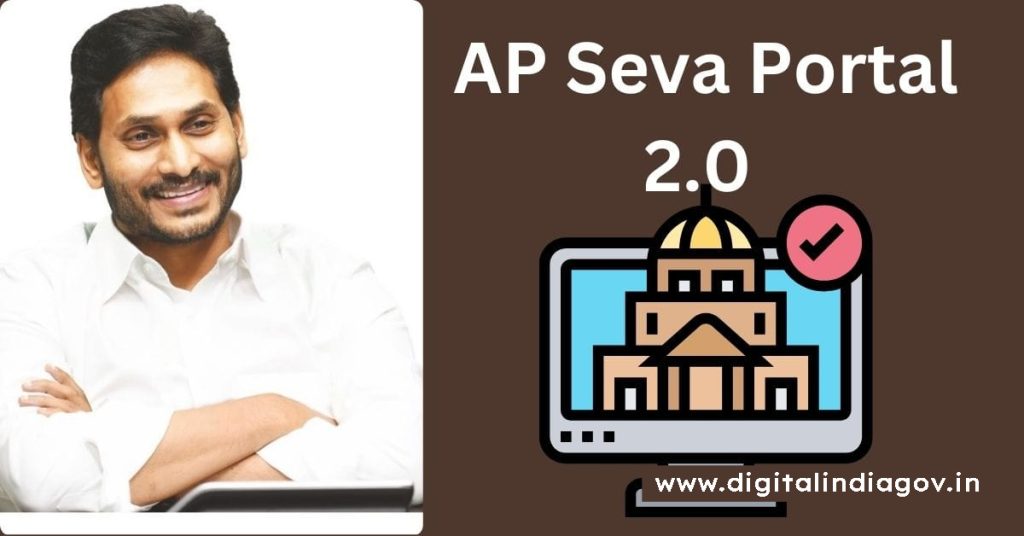
Objective
The primary goal of the AP Seva Portal is to enable Andhra Pradesh residents to access a range of government services from the comfort of their own homes. To get numerous government services, citizens no longer need to physically visit government offices. All they need to do is go to the AP Seva portal, where they may submit applications for different services. In addition to saving a tonne of time and money, this will increase system transparency. The AP Seva portal has simplified the application process for numerous schemes. In addition, the citizens receive SMSs informing them of the progress of their applications.
Features And Advantages Of The AP Seva Portal
- On January 27, 2022, Andhra Pradesh’s Chief Minister, YS Jaganmohan Reddy, inaugurated the AP Seva portal 2.0.
- Andhra Pradesh residents will be able to access government services via this portal.
- It’s a better version of the citizen service portal designed to make it easier for residents to access a range of services.
- Through this platform, officials will communicate from the village or ward secretariat level to the highest authority.
- It functions essentially as a digital platform for transparent delivery of government services.
- By visiting the portal, Andhra Pradesh residents can also monitor the progress of their applications.
- The citizens will receive information about their applications via text messages.
- This portal has the payment gateway activated as well, giving consumers access to premium services.
- Residents of far-flung villages can access government services directly from their front door.
- This site provides access to thirty services under revenue and land administration, twenty-five services under municipal administration, six services under civil supplies, three services under rural development, and fifty-three services under the energy department.
- With this enhanced website, officials can upload documents and certificates online with a digital signature, and all applications may be authorized online.
- The portal services are available to secretariats from all villages and wards.
- The municipal government started delivering public services through a volunteer system.
- The delivery mechanism comprises around four lakh individuals who provide 540 services directly to the citizens.
- Through ward or village secretariats, 3.46 crore government services have been made available to the public since January 2020.
Statistics for the Ap Seva Portal
| Complete secretariats | 15004 |
| Staff of the village ward secretariat | 130694 |
| Village Ward Volunteers | 248779 |
| Complete services | 540 |
| Total departments | 35 |
| Average number of service requests each month | 1491155 |
| Provided services | 99% |
| Within SLA, the service is closed. | The average number of service requests each month |
Ap Save A Portal’s Top Ten Offers
- Integrated certificate
- Income certificate
- ROR 1B
- Member addition in rice card
- Computerized dangle
- Electricity bill payment EPDCL
- House site application
- YSR pension new application
- Splitting of rice card
- New rice card
Requirements for Eligibility and Documentation
- The Applicant must be a permanent resident of Andhra Pradesh
- Resident Certificate
- Passport Size Photograph of the Applicant
- Mobile Number
- Aadhaar Card
- Ration Card
- Income Certificate
- Email ID.

How to Register for the Ap Seva Portal
- Visit the AP Seva portal’s official website first.
- Go to the official first. The main page will appear in front of you
- You must click the register button on the homepage. A registration form will then show up in front of you.
- After filling out this registration form with all necessary information, you must now upload all necessary documents.
- Next, you must select “Submit.”
Also Read:- Disadvantages of Senior Citizen Savings Scheme
How to View Reports
- Visit the official AP Seva portal website.
- The main page will appear in front of you
- It is now necessary for you to select reports.
- You will see it open on a new page.
- This page requires you to enter the necessary information.
- Following that, you must click “View Report.
Important Downloads
- Visit the AP Seva portal’s main website.
- The main page will appear in front of you
- You must select the downloads link on the homepage.
- The alternatives listed below will be displayed to you:-
- MOMs and Circular Tenders
- Go Memos and additional
- You must select the desired option by clicking on it.
- You’ll see a list appear.
- You must choose the preferred option.
- Following that, a PDF file will show up in front of you.
- You must now select the download option.
- By doing this, you will be able to finish all required downloads.
How to Register on the Portal
- First, go to the official AP Seva portal page.
- You’ll be faced with the main page.
- This requires you to choose the login option.
- You’ll be presented with a new page.
- This is the page where you must log in and enter your password.
- Next, you have to press the login button.
- You can use this technique to gain access to the portal.
Verify the Status of Your Service Request
- Visit the AP Seva portal’s main website.
- The main page will appear in front of you
- You must enter your service request number on the homepage.
- Following that, you must click the search
- The status of your service request will appear on your computer.

How To View The Dashboard
- See the home page of the AP Seva portal.
- You’ll be faced with the main page.
- It is now necessary for you to click on the dashboard.
- You’ll be presented with a new page.
- This page provides you with access to the dashboard.
View Contact Information
- Start by visiting the AP Seva portal’s official page.
- Before you can access the homepage, you must click on “Connect with us.”
- You’ll see a new page appear.
- View contact information on this page.
Also Read:- Jal Jeevan Hariyali Yojana
Conclusion
The Andhra Pradesh government has launched the AP Seva site 2.0, which allows residents to directly apply for and benefit from better government services. The portal is covered in length in this article, along with information on how to use it and on its goals, advantages, features, eligibility, and necessary paperwork.
FAQ’s
Q.) How do I access my Patta account online?
Ans. Visit the website meebhoomi.ap.gov.in. Select either Adangal or Village Adangal from the Adangal option on the main menu bar. It is necessary to supply the owner’s name, account number, survey number, details from the Aadhaar Card, village title, district name, document type, and Captcha code.
Q.) How can I obtain an AP local status certificate?
Ans. In Andhra Pradesh, the following paperwork is needed to obtain a Local Status certificate.
- Application Form.
- Any other certificates, such as a voter ID card, bank passbook, Aadhaar card, PAN card, driver’s license, or ration card.
- Self Declaration Form.
- Passport Size Photo.
Suggested Link:- Our Jharkhand
Saras
